이전 글에서 만든 템플릿 JSON파일을 export하여 대시보드로 설정하는 방법을 포스팅 하겠습니다.
## 도커 컨테이너로 PMM을 설치해서 컨테이너에서 작업 필요
▶컨테이너 접속
[root@gm-git01 ~]# docker ps -a
CONTAINER ID IMAGE COMMAND CREATED STATUS
642b17464e13 percona/pmm-server:2 "/opt/entrypoint.sh" 2 months ago Up 2 months (healt
b3ba834e9832 percona/pmm-server:2 "/bin/true" 2 months ago Created
[root@gm-git01 ~]# docker exec -it 642b17464e13 /bin/bash
▶ PMM 대시보드 홈디렉토리에서 home.json 수정
[root@642b17464e13 Insight]# pwd
/usr/share/percona-dashboards/panels/pmm-app/dist/dashboards/Insight/
[root@642b17464e13 Insight]# ll
total 888
-rw-r--r-- 1 root root 24672 Dec 30 19:13 Advanced_Data_Exploration.json
-rw-r--r-- 1 root root 110673 Dec 30 19:13 Home_Dashboard.json
-rw-r--r-- 1 root root 99889 Dec 30 19:13 Prometheus_Exporters_Overview.json
-rw-r--r-- 1 root root 200565 Dec 30 19:13 Prometheus_Exporter_Status.json
-rw-r--r-- 1 root root 175013 Dec 30 19:13 VictoriaMetrics_Agents_Overview.json
-rw-r--r-- 1 root root 172961 Dec 30 19:13 VictoriaMetrics.json
▶ json 파일 옮기기
docker cp [hostFilePath] [container_name]:[containerPath]
[root@localhost ncloud]# docker cp kjh_home.json pmm-server:/kjh_home.json
[root@642b17464e13 Insight]# mv /kjh_home.json /usr/share/percona-dashboards/panels/pmm-app/dist/dashboards/Insight/Home_Dashboard.json
▶ 좌측 톱니바퀴 -> configure -> preference

▶ home dashboard 를 바꿔줍니다.
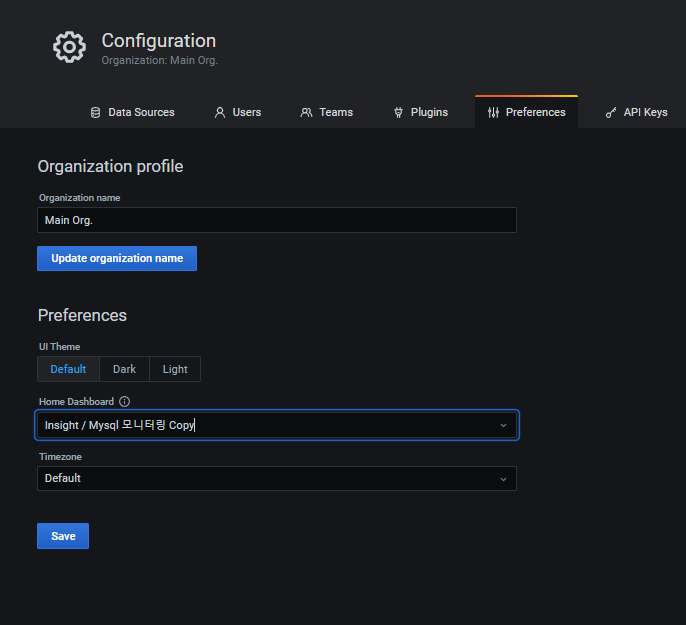
▶ home dashboard 확인

참고
https://grafana.com/docs/grafana/latest/administration/preferences/change-home-dashboard/
Change home dashboard
Change the default home dashboard The home dashboard you set is the one all users will see by default when they log in. You can set the home dashboard for the server, an organization, a team, or your personal user account. This topic provides instructions
grafana.com
'Others > DB Monitoring' 카테고리의 다른 글
| [Prometheus - exporter 설치 & Grafana] part 2 (0) | 2022.12.18 |
|---|---|
| [Prometheus - MySQL모니터링 서버 설치] part 1 (0) | 2022.12.18 |
| [ PMM - Dashboard 설정 ] part 1 (0) | 2022.04.23 |
| [ PMM - DB monitoring 서버 구축 ] (0) | 2022.02.24 |
| [ Zabbix - 카카오톡 얼롯팅 설정 ] part 5-2 최종 (9) | 2022.02.12 |

