[MSSQL - Always On 구축] part 1 AD 설정

▶ 작업 환경
|
HOSTNAME
|
Public IP
|
VIP
|
OS 정보
|
DB version
|
|
jh-ad
|
10.70.101.80
|
|
Windows Server 2019 (64-bit)
|
|
|
jh-ad2
|
10.70.101.85
|
|
Windows Server 2019 (64-bit)
|
|
|
MAINDB01
|
10.70.101.81
|
10.70.101.100
|
Windows Server 2019 (64-bit)
|
SQL_SERVER 2019 Enterprise Edition
|
|
MAINDB02
|
10.70.101.82
|
|
Windows Server 2019 (64-bit)
|
SQL_SERVER 2019 Enterprise Edition
|
방화벽 정책 추가 : In/Outbound : TCP 135, 445, 3343 / UDP 3343
---사전 작업---(ALL서버)
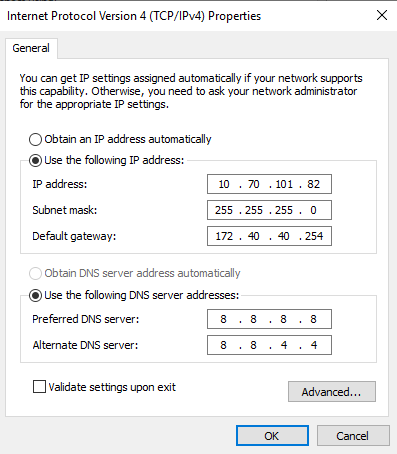
▶ Active Directory 설정

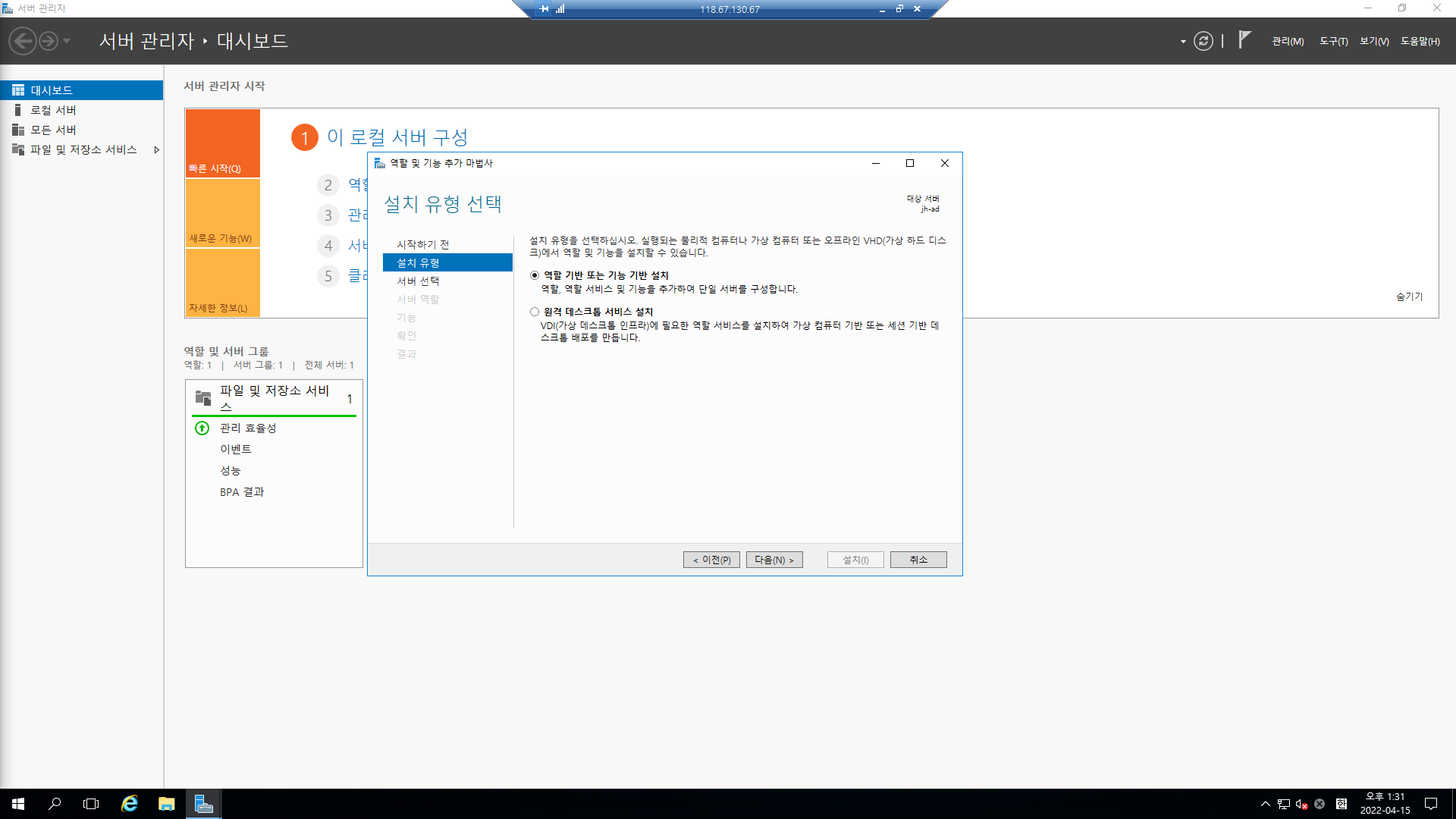
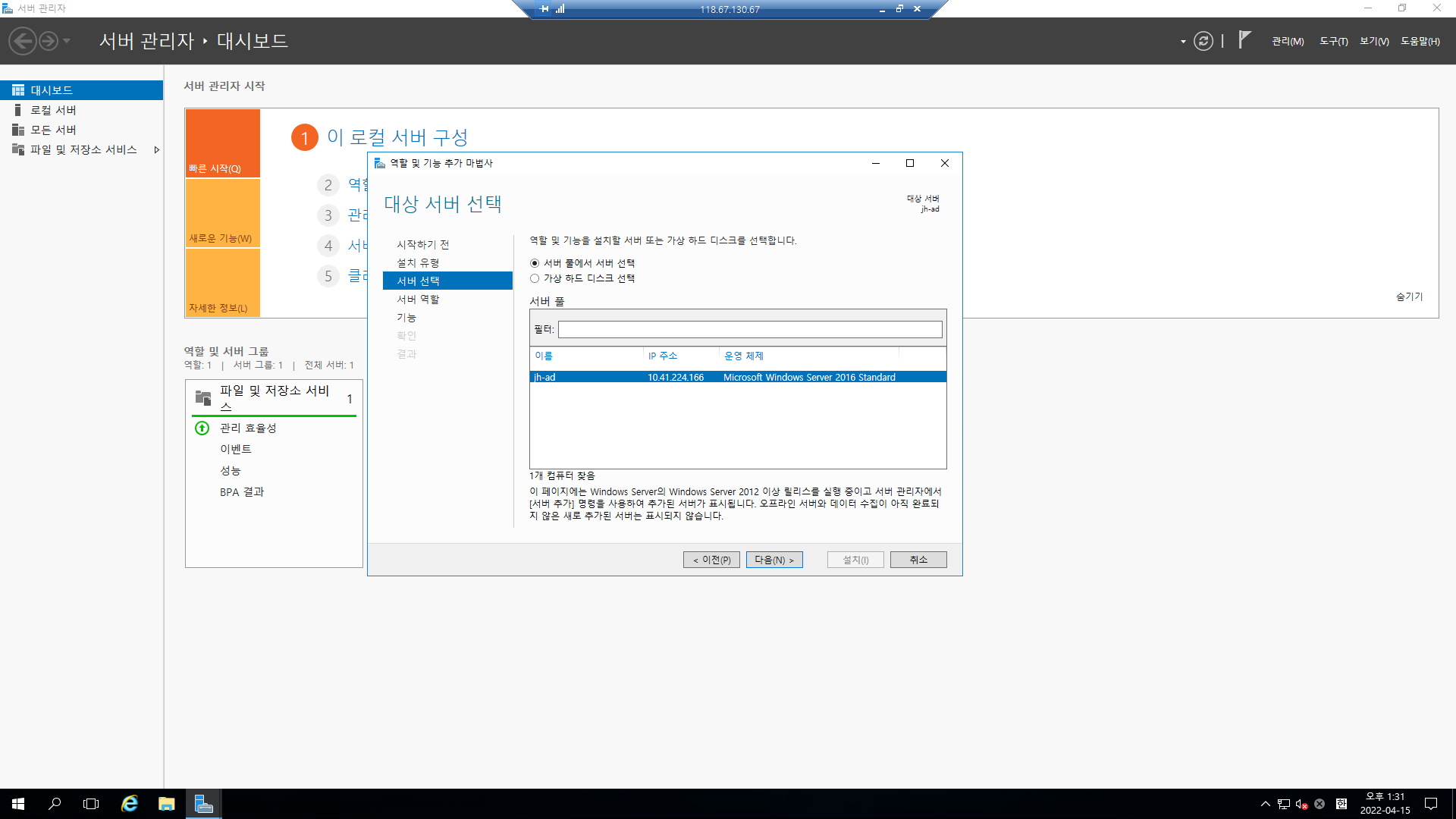
▶ Active Directory Domain Service 체크
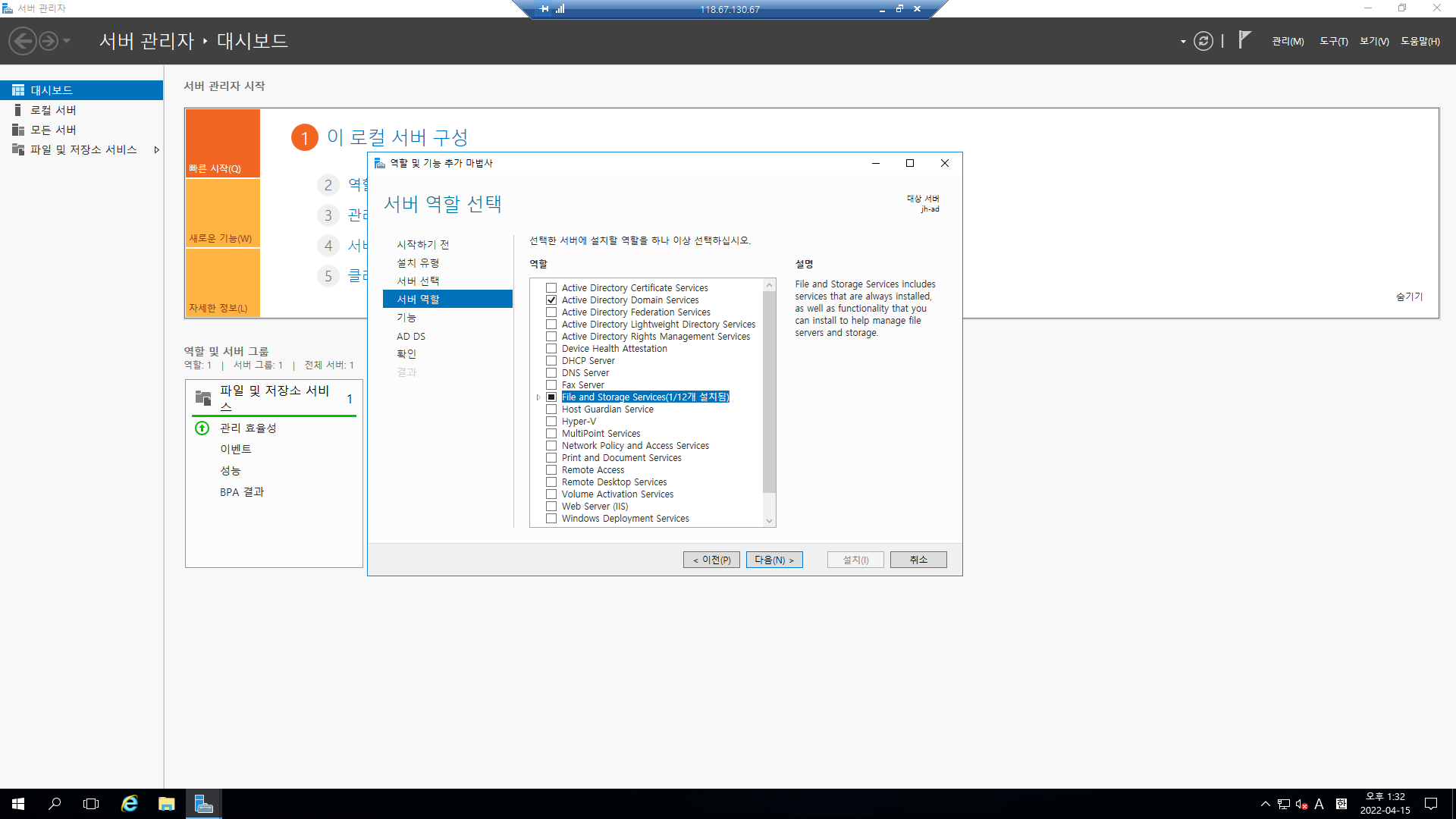
▶ .NET 3.5 추가하지 않습니다. 재기동이 필요해서 에러 발생


▶ 필요한 경우 자동으로 대상 서버 다시 시작 체크

▶ 설치 시작
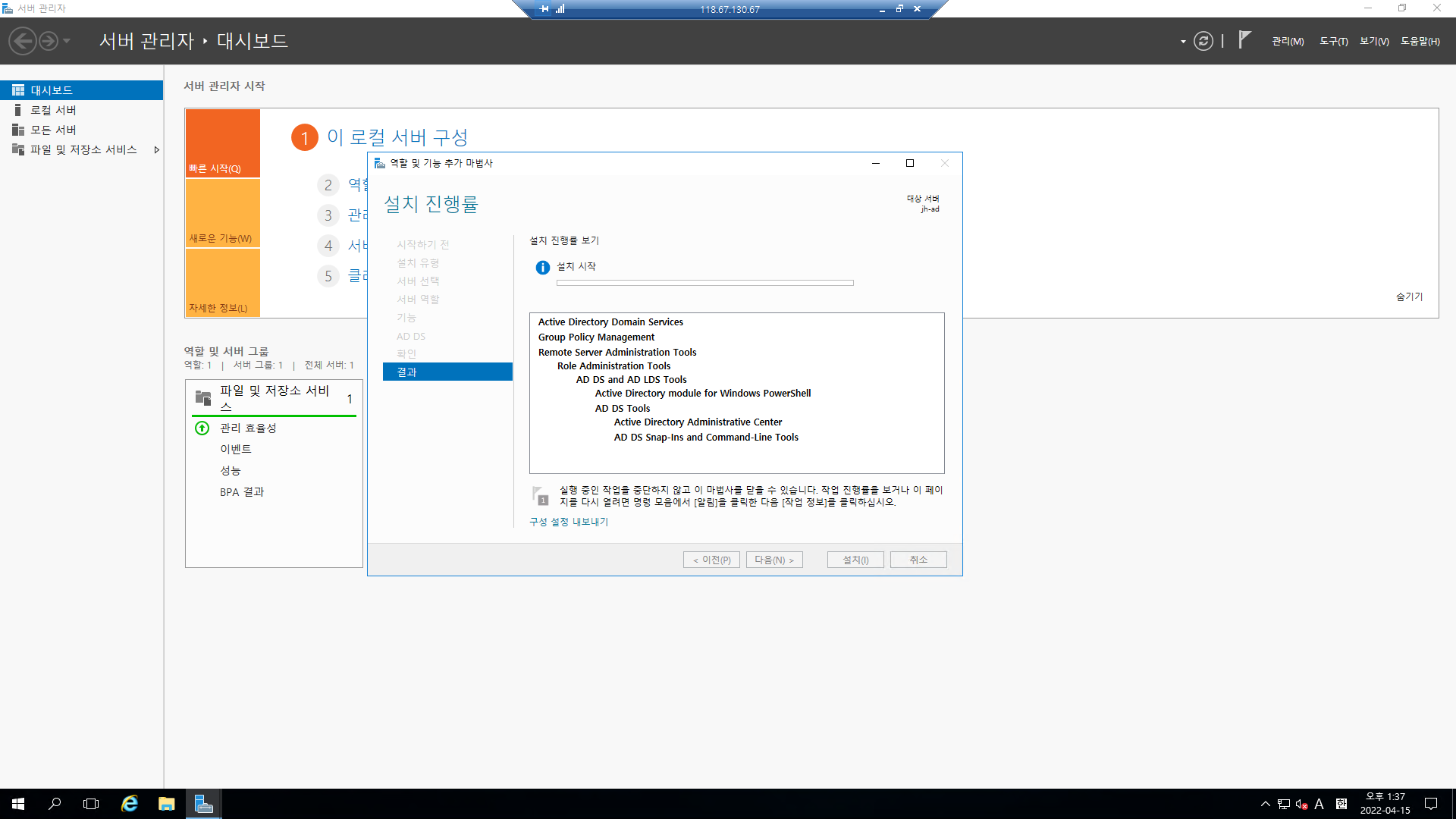
▶ 설치 완료 후 우측 상단 알림창 클릭 -> 이 서버를 도메인 컨트롤러로 승격 클릭


▶ 암호 입력 후 나머지는 Default로 설치
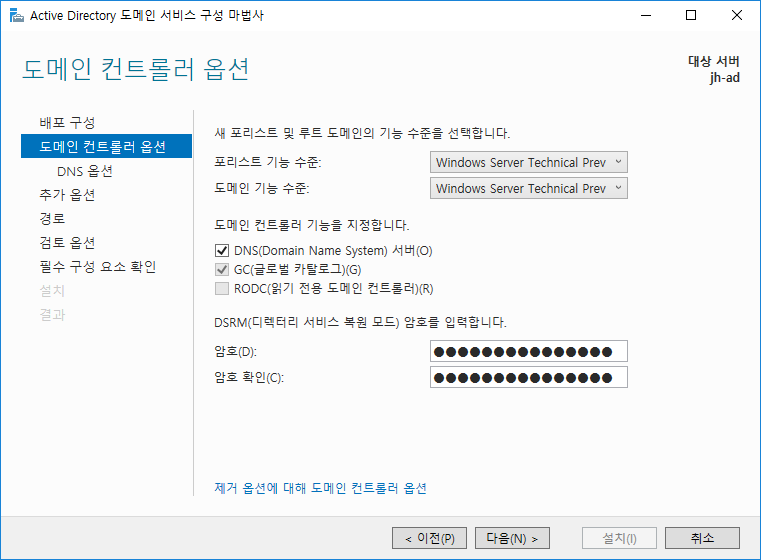

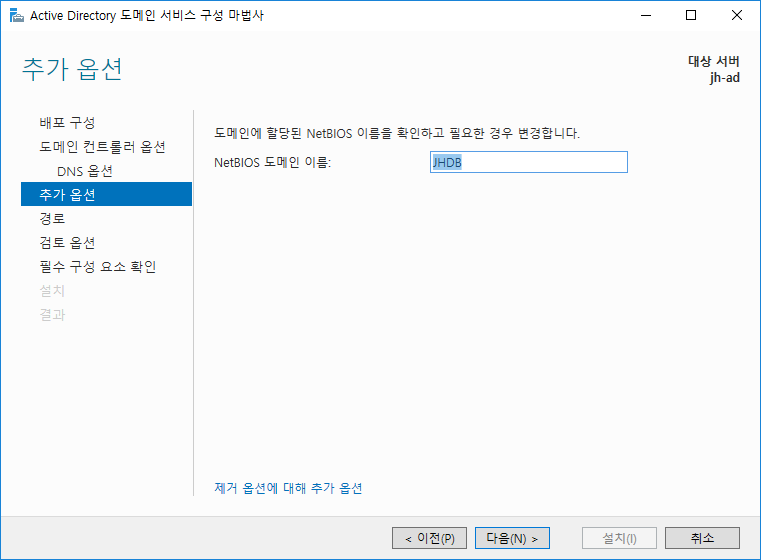
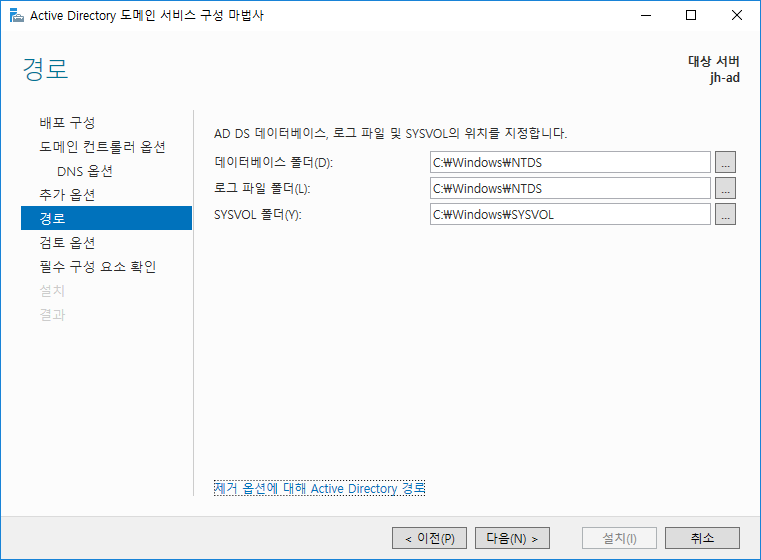
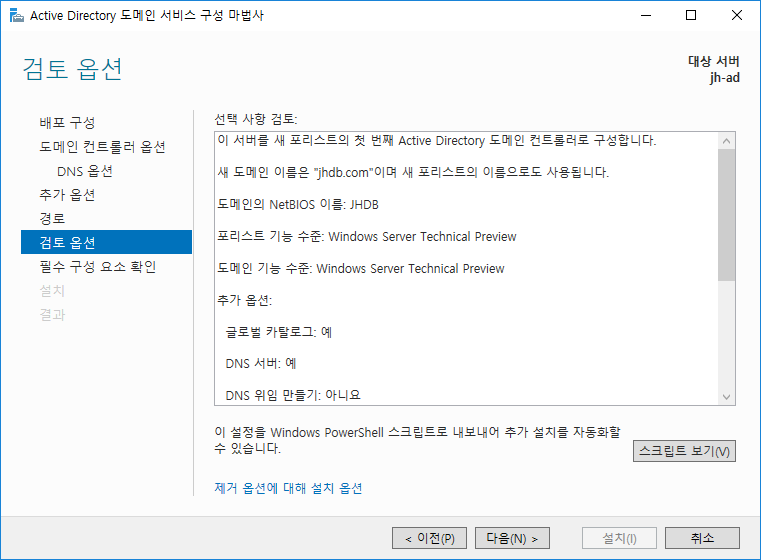
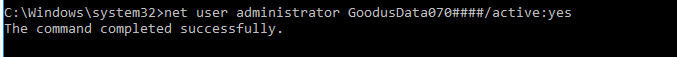

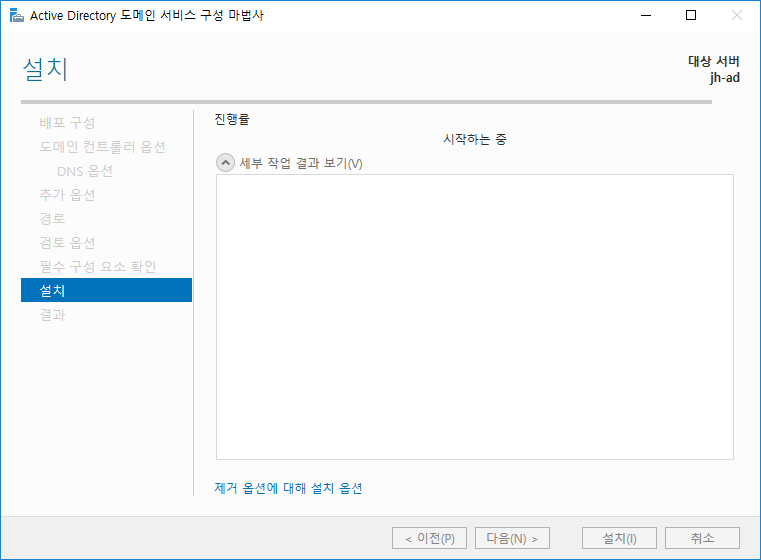
▶ 다시 시작
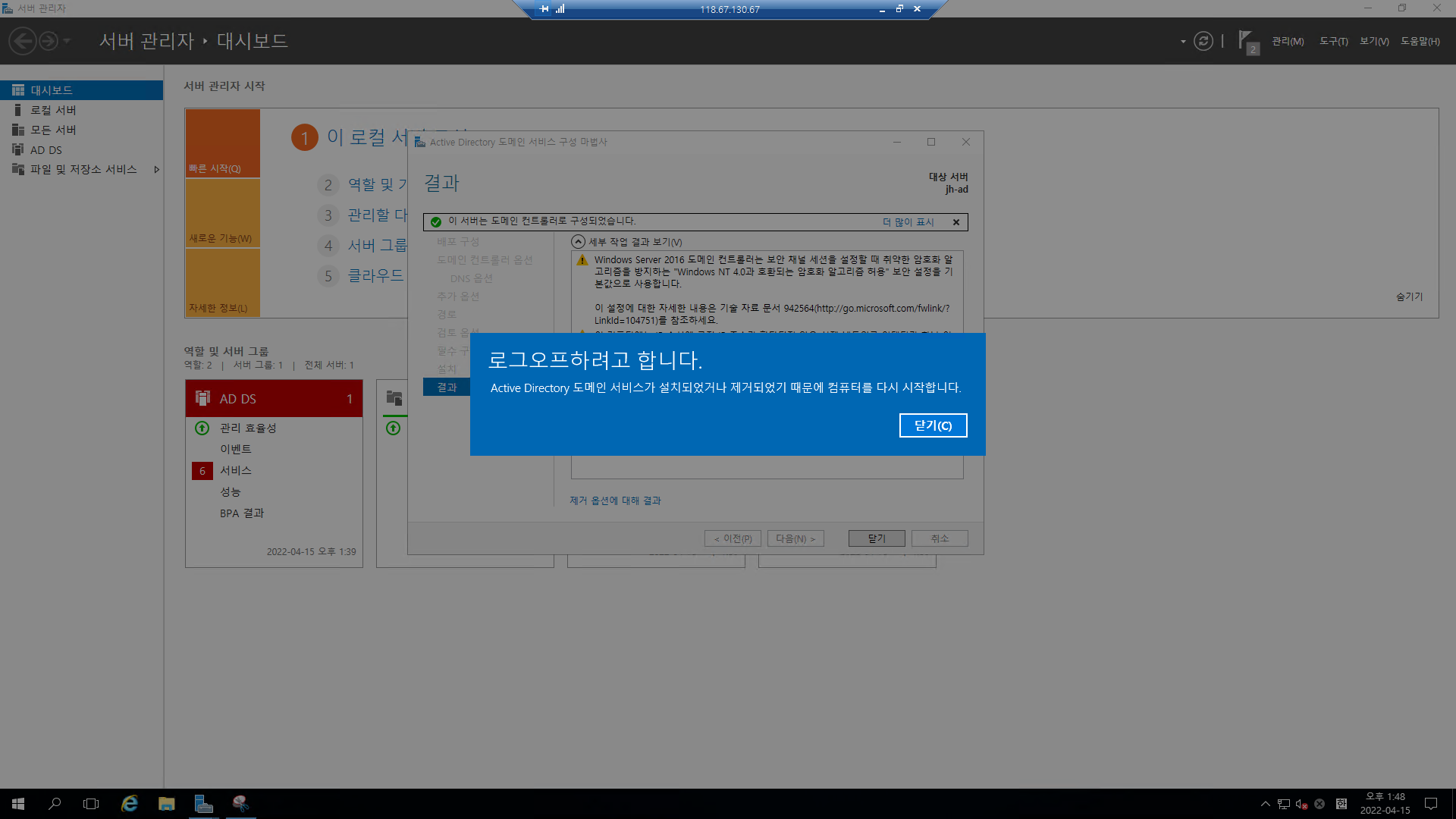

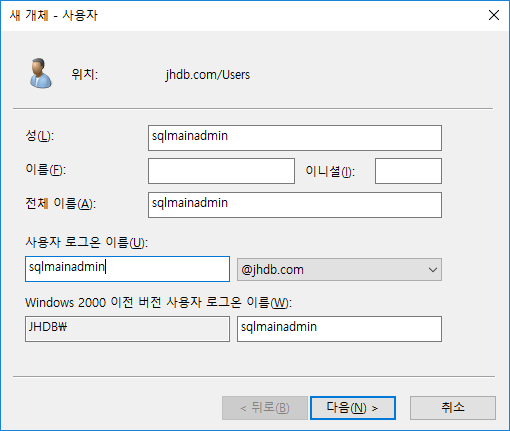
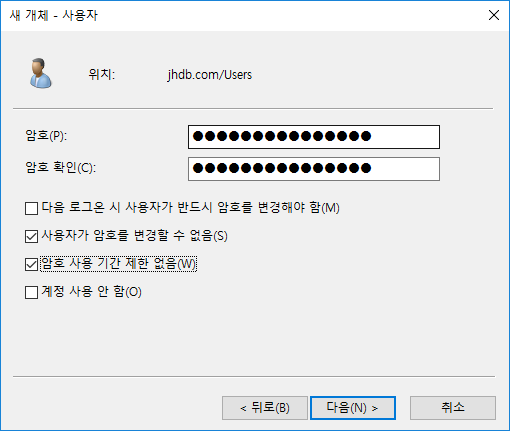
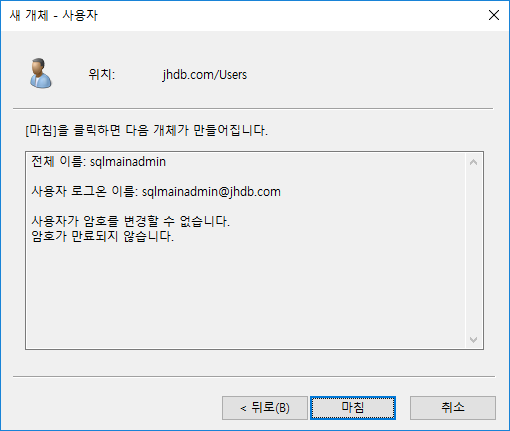
▶ sqlmainadmin 속성 -> administrators, Domain Admin 소속그룹 추가



※ AD에 인스턴스 추가
■ MAINDB1번 , 2번에서 수행
▶ 제어판 -> 네트워크 및 인터넷 -> 네트워크 및 공유 센터 -> 어댑터 설정 변경

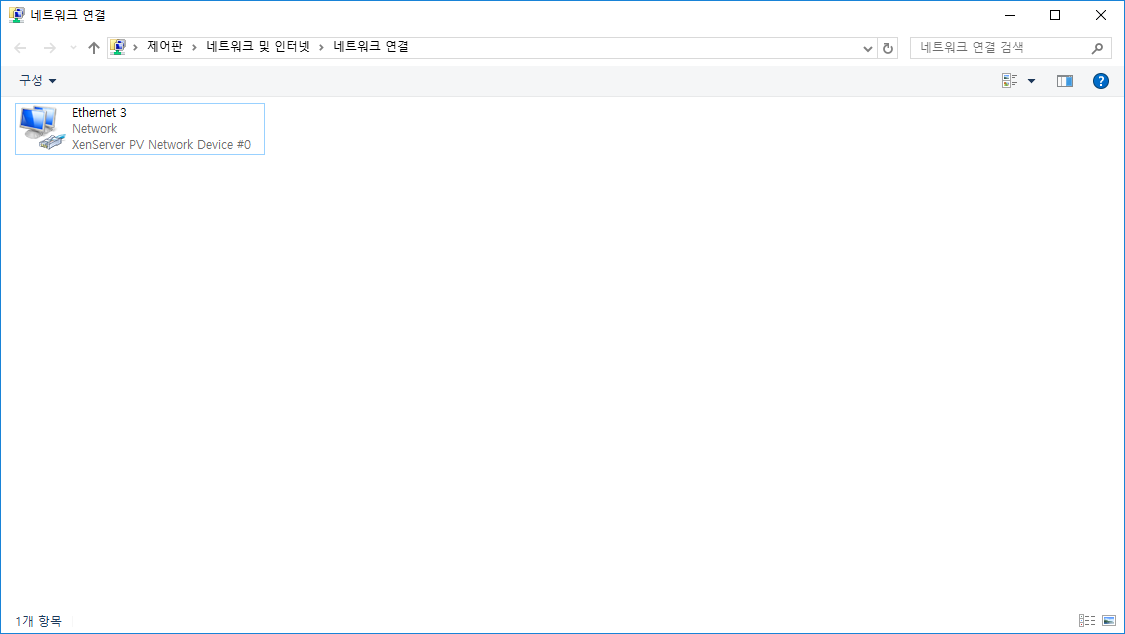
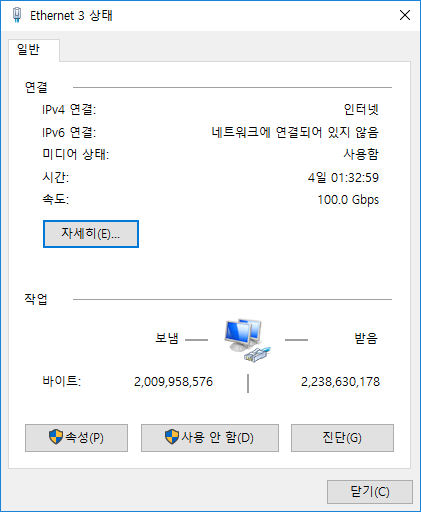
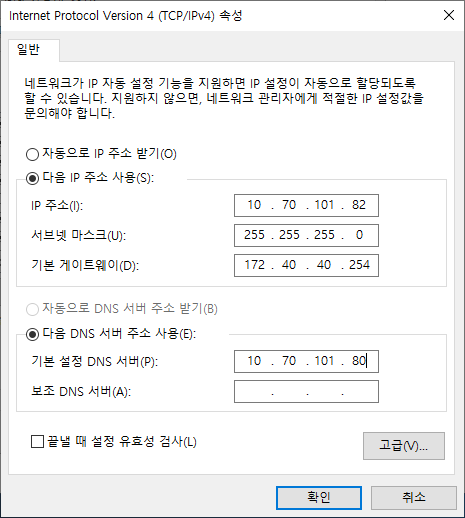
▶ 제어판 -> 시스템 및 보안 -> 시스템 -> 설정 변경 ->변경 클릭

▶ AD생성시 함께 생성했던 유저 sqlmainadmin 정보입력
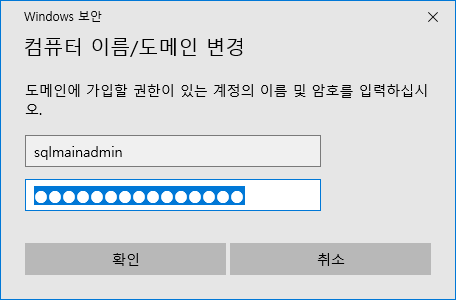

참고
[MsSQL] 이중화 Replication, Log shipping, Mirroring, Cluster, Always On 알아보기
MS-SQL 은 다양한 이중화 방식을 지원하고 있습니다. 각각의 방식들의 아키텍처와 특징을 설명드리고 다음포스팅에서는 이중화를 진행해보도록 하겠습니다. 아키텍처 Replication Log Shipping Log Mirrori
mozi.tistory.com
그림 출처
Step-By-Step: Creating a SQL Server Always On Availability Group
One of the most customer requested features in SQL, from as far back as SQL 2012, has been Always On Availability Groups. This takes disaster recovery and high availability to a new level by enabling multiple copies of the database to be highly available,
techcommunity.microsoft.com