현재의 Master+Slave1,2,3 MHA 구성에서 Slave 2,3을 MHA에서 제외시킨 뒤 LoadBalancer를 통해 Slave 2,3을 select 용 부하분산을 할 예정입니다.
여기서 가장 중요한 점은 was단에서 read와 write를 각 IP별로 나눠줄 수 있어야합니다. 먼저 확인 후 진행하시길 바랍니다.
최종적으로 MHA manager + Master + Slave1 이 write작업 및 고가용성을 지원하며, Slave2 + Slave3은 read 부하분산용으로 사용 예정입니다. 따라서 write용 IP는 MHA의 VIP가 서비스 IP가 되며, read용 IP는 Loadbalancer의 도메인이 됩니다.
■ Slave2,3 MHA에서 제외 (mgr)
[root@jh-mgr ~]# vi /etc/mha.cnf
#ping interval, 3 times trial
ping_interval=5
#custom scripts for master ip failover
master_ip_failover_script=/var/log/masterha/app1/custom_scripts/master_ip_failover
#custom scripts for shutdown using fencing network custom script
#shutdown_script=/var/log/masterha/app1/custom_scripts/power_manager
#custom scripts for manual master switch
master_ip_online_change_script=/var/log/masterha/app1/custom_scripts/master_ip_online_change
[server1]
hostname=192.168.100.36
port=3306
ignore_fail=1
[server2]
hostname=192.168.100.37
port=3306
ignore_fail=1
------Slave 3, 4번 목록 삭제---------
[server3]
hostname=192.168.100.38
port=3306
ignore_fail=1
[server4]
hostname=192.168.100.39
port=3306
ignore_fail=1
[root@jh-mgr ~]# sshcheck
Wed Jul 27 09:26:16 2022 - [warning] Global configuration file /etc/masterha_default.cnf not found. Skipping.
Wed Jul 27 09:26:16 2022 - [info] Reading application default configuration from /etc/mha.cnf..
Wed Jul 27 09:26:16 2022 - [info] Reading server configuration from /etc/mha.cnf..
Wed Jul 27 09:26:16 2022 - [info] Starting SSH connection tests..
Wed Jul 27 09:26:17 2022 - [debug]
Wed Jul 27 09:26:16 2022 - [debug] Connecting via SSH from root@192.168.100.36(192.168.100.36:22) to root@192.168.100.37(192.168.100.37:22)..
Wed Jul 27 09:26:16 2022 - [debug] ok.
Wed Jul 27 09:26:17 2022 - [debug]
Wed Jul 27 09:26:17 2022 - [debug] Connecting via SSH from root@192.168.100.37(192.168.100.37:22) to root@192.168.100.36(192.168.100.36:22)..
Wed Jul 27 09:26:17 2022 - [debug] ok.
Wed Jul 27 09:26:17 2022 - [info] All SSH connection tests passed successfully.
Use of uninitialized value in exit at /usr/local/bin/masterha_check_ssh line 44.
[root@jh-mgr ~]# replcheck
Wed Jul 27 09:26:37 2022 - [warning] Global configuration file /etc/masterha_default.cnf not found. Skipping.
Wed Jul 27 09:26:37 2022 - [info] Reading application default configuration from /etc/mha.cnf..
Wed Jul 27 09:26:37 2022 - [info] Reading server configuration from /etc/mha.cnf..
Wed Jul 27 09:26:37 2022 - [info] MHA::MasterMonitor version 0.57.
Wed Jul 27 09:26:38 2022 - [info] GTID failover mode = 0
Wed Jul 27 09:26:38 2022 - [info] Dead Servers:
Wed Jul 27 09:26:38 2022 - [info] Alive Servers:
Wed Jul 27 09:26:38 2022 - [info] 192.168.100.36(192.168.100.36:3306)
Wed Jul 27 09:26:38 2022 - [info] 192.168.100.37(192.168.100.37:3306)
Wed Jul 27 09:26:38 2022 - [info] Alive Slaves:
Wed Jul 27 09:26:38 2022 - [info] 192.168.100.37(192.168.100.37:3306) Version=8.0.28 (oldest major version between slaves) log-bin:enabled
Wed Jul 27 09:26:38 2022 - [info] Replicating from 192.168.100.36(192.168.100.36:3306)
Wed Jul 27 09:26:38 2022 - [info] Current Alive Master: 192.168.100.36(192.168.100.36:3306)
Wed Jul 27 09:26:38 2022 - [info] Checking slave configurations..
Wed Jul 27 09:26:38 2022 - [info] read_only=1 is not set on slave 192.168.100.37(192.168.100.37:3306).
Wed Jul 27 09:26:38 2022 - [info] Checking replication filtering settings..
Wed Jul 27 09:26:38 2022 - [info] binlog_do_db= , binlog_ignore_db=
Wed Jul 27 09:26:38 2022 - [info] Replication filtering check ok.
Wed Jul 27 09:26:38 2022 - [info] GTID (with auto-pos) is not supported
Wed Jul 27 09:26:38 2022 - [info] Starting SSH connection tests..
Wed Jul 27 09:26:39 2022 - [info] All SSH connection tests passed successfully.
Wed Jul 27 09:26:39 2022 - [info] Checking MHA Node version..
Wed Jul 27 09:26:39 2022 - [info] Version check ok.
Wed Jul 27 09:26:39 2022 - [info] Checking SSH publickey authentication settings on the current master..
Wed Jul 27 09:26:39 2022 - [info] HealthCheck: SSH to 192.168.100.36 is reachable.
Wed Jul 27 09:26:39 2022 - [info] Master MHA Node version is 0.57.
Wed Jul 27 09:26:39 2022 - [info] Checking recovery script configurations on 192.168.100.36(192.168.100.36:3306)..
Wed Jul 27 09:26:39 2022 - [info] Executing command: save_binary_logs --command=test --start_pos=4 --binlog_dir=/data --output_file=/var/log/masterha/app5/save_binary_logs_test --manager_version=0.57 --start_file=mariadb-bin.000015
Wed Jul 27 09:26:39 2022 - [info] Connecting to root@192.168.100.36(192.168.100.36:22)..
Creating /var/log/masterha/app5 if not exists.. ok.
Checking output directory is accessible or not..
ok.
Binlog found at /data, up to mariadb-bin.000015
Wed Jul 27 09:26:39 2022 - [info] Binlog setting check done.
Wed Jul 27 09:26:39 2022 - [info] Checking SSH publickey authentication and checking recovery script configurations on all alive slave servers..
Wed Jul 27 09:26:39 2022 - [info] Executing command : apply_diff_relay_logs --command=test --slave_user='repl' --slave_host=192.168.100.37 --slave_ip=192.168.100.37 --slave_port=3306 --workdir=/var/log/masterha/app5 --target_version=8.0.28 --manager_version=0.57 --relay_dir=/data --current_relay_log=relay-log.000002 --slave_pass=xxx
Wed Jul 27 09:26:39 2022 - [info] Connecting to root@192.168.100.37(192.168.100.37:22)..
Checking slave recovery environment settings..
Relay log found at /data, up to relay-log.000002
Temporary relay log file is /data/relay-log.000002
Testing mysql connection and privileges..mysql: [Warning] Using a password on the command line interface can be insecure.
done.
Testing mysqlbinlog output.. done.
Cleaning up test file(s).. done.
Wed Jul 27 09:26:40 2022 - [info] Slaves settings check done.
Wed Jul 27 09:26:40 2022 - [info]
192.168.100.36(192.168.100.36:3306) (current master)
+--192.168.100.37(192.168.100.37:3306)
Wed Jul 27 09:26:40 2022 - [info] Checking replication health on 192.168.100.37..
Wed Jul 27 09:26:40 2022 - [info] ok.
Wed Jul 27 09:26:40 2022 - [info] Checking master_ip_failover_script status:
Wed Jul 27 09:26:40 2022 - [info] /var/log/masterha/app1/custom_scripts/master_ip_failover --command=status --ssh_user=root --orig_master_host=192.168.100.36 --orig_master_ip=192.168.100.36 --orig_master_port=3306
Wed Jul 27 09:26:40 2022 - [info] OK.
Wed Jul 27 09:26:40 2022 - [warning] shutdown_script is not defined.
Wed Jul 27 09:26:40 2022 - [info] Got exit code 0 (Not master dead).
MySQL Replication Health is OK.■ Slave 2, 3 상태 -> read_only
[root@jh-slave2 ~]# vi /etc/my.cnf
read_only=1
mysql> show variables like 'read_only';
+---------------+-------+
| Variable_name | Value |
+---------------+-------+
| read_only | ON |
+---------------+-------+■ 콘솔에서 Load balancer 생성
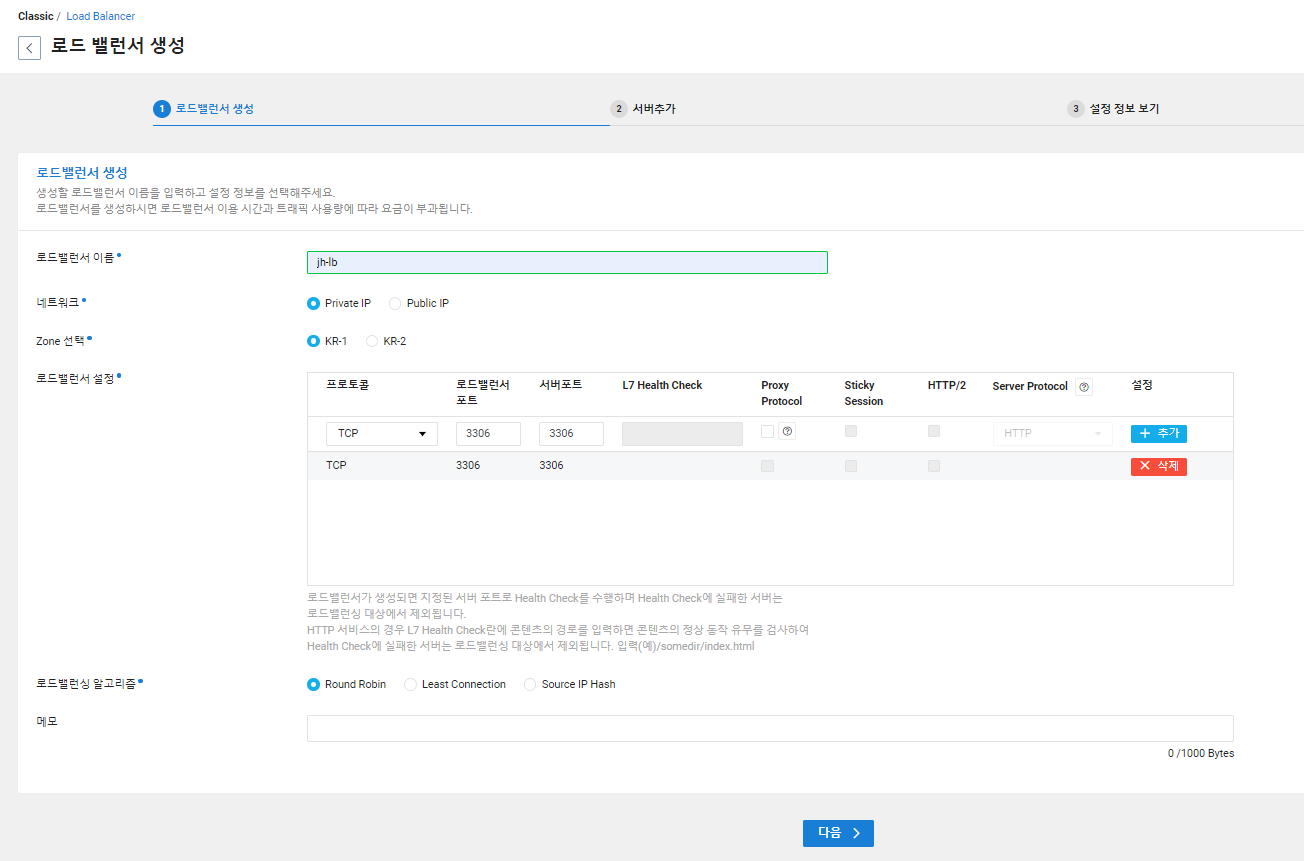

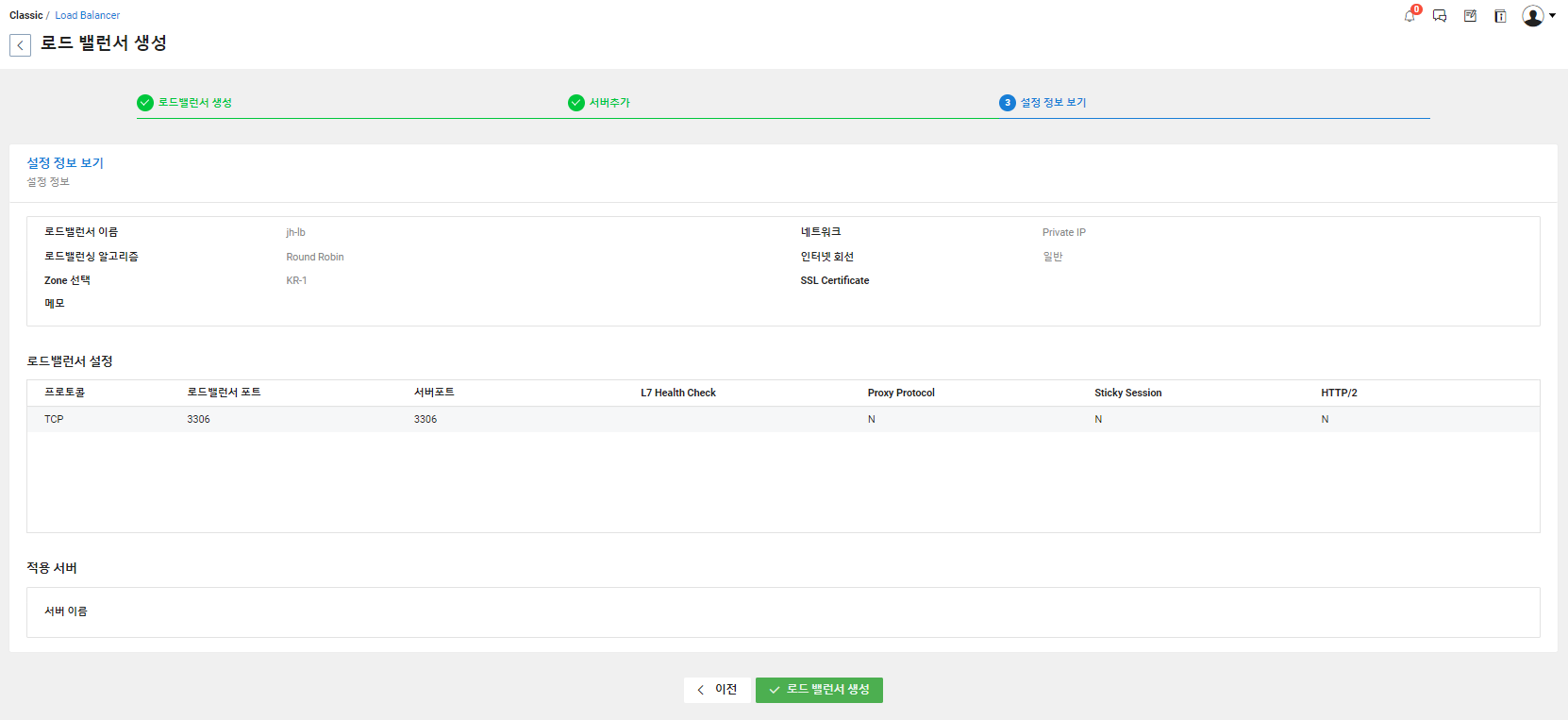
※ DB서버 ACG port 3306 open되어야 합니다.

■ 같은 대역에 있는 Client 서버에서 LB로 접속
## Client서버에서 접속할 유저 생성
<Master>
mysql> create user test@'10.62.8.243' identified by 'test';
Query OK, 0 rows affected (0.01 sec)
mysql> grant all on *.* to test@'10.62.8.243';
Query OK, 0 rows affected (0.00 sec)
## LB를 통해 DB접속 (exit이후 재접속시 LB알고리즘에 따라 교차 접속확인)
[root@myclient ~]# mysql -h 10.62.8.243 -utest -p
Enter password:
Welcome to the MariaDB monitor. Commands end with ; or \g.
Your MySQL connection id is 21
Server version: 8.0.28 MySQL Community Server - GPL
Copyright (c) 2000, 2018, Oracle, MariaDB Corporation Ab and others.
Type 'help;' or '\h' for help. Type '\c' to clear the current input statement.
MySQL [(none)]> select @@hostname;
+------------+
| @@hostname |
+------------+
| jh-slave2 |
+------------+
1 row in set (0.001 sec)
MySQL [(none)]> exit
Bye
[root@myclient ~]# mysql -h 10.62.8.243 -utest -p
Enter password:
Welcome to the MariaDB monitor. Commands end with ; or \g.
Your MySQL connection id is 17
Server version: 8.0.28 MySQL Community Server - GPL
Copyright (c) 2000, 2018, Oracle, MariaDB Corporation Ab and others.
Type 'help;' or '\h' for help. Type '\c' to clear the current input statement.
MySQL [(none)]> select @@hostname;
+------------+
| @@hostname |
+------------+
| jh-slave3 |
+------------+
1 row in set (0.001 sec)
■ 대량 데이터 삽입(10만건)
<Master>
mysql> create database jh;
Query OK, 1 row affected (0.00 sec)
mysql> use jh;
Database changed
mysql> CREATE TABLE Nonprimenumber(num INT PRIMARY KEY);
Query OK, 0 rows affected (0.01 sec)
mysql> DELIMITER $$
mysql> CREATE PROCEDURE myFunction()
-> BEGIN
-> DECLARE i INT DEFAULT 1;
-> WHILE (i <= 100000) DO
-> INSERT INTO `Nonprimenumber` VALUE (i);
-> SET i = i + 1;
-> END WHILE;
-> END$$
Query OK, 0 rows affected (0.00 sec)
mysql> DELIMITER ;
mysql> call myFunction();
## Slave2의 replication을 늦게 맺워 줬더니 insert 속도 차이가 난다.
[root@myclient ~]# mysql -h 10.62.8.243 -utest -ptest -e'select count(*) from jh.Nonprimenumber;'
+----------+
| count(*) |
+----------+
| 22405 |
+----------+
[root@myclient ~]# mysql -h 10.62.8.243 -utest -ptest -e'select count(*) from jh.Nonprimenumber;'
+----------+
| count(*) |
+----------+
| 91205 |
+----------+
## 테이블 조회시 slave2에 붙을땐 10만건이 조회되지 않음 -> 비동기 방식이라 LB를 통해 부하분산을 하더라도 붙는 세션별로 insert된 데이터가 다를 경우가 있어 조회시 데이터가 없을 수 있을 거 같다. 하지만 크게 문제될 정도의 속도 차이는 아니며 대량의 insert 작업을 배치작업으로 조금씩 쪼개어 작업한다면 문제 없을 거 같습니다.
[root@myclient ~]# mysql -h 10.62.8.243 -utest -ptest -e'select * from jh.Nonprimenumber;'
...
| 99989 |
| 99990 |
| 99991 |
| 99992 |
| 99993 |
| 99994 |
| 99995 |
| 99996 |
| 99997 |
| 99998 |
| 99999 |
| 100000 |
+--------+
사진 출처
https://hoing.io/archives/9175
MySQL MHA(Master High Availability) 1 - MHA 기능 설명 및 아키텍처 설명
hoing.io
'DataBase > MySQL & MariaDB' 카테고리의 다른 글
| [MySQL - Online DDL] part 1. 알고리즘 (0) | 2022.08.25 |
|---|---|
| [MySQL - 테이블 단편화 optimize/analyze table 정리] (0) | 2022.07.30 |
| [MySQL - 4node MHA 구축 & failover테스트] part 2. (0) | 2022.07.30 |
| [MySQL - 4node MHA 구축] part 1. (0) | 2022.07.30 |
| [MariaDB - Maxscale GUI 구성] (0) | 2022.07.30 |

